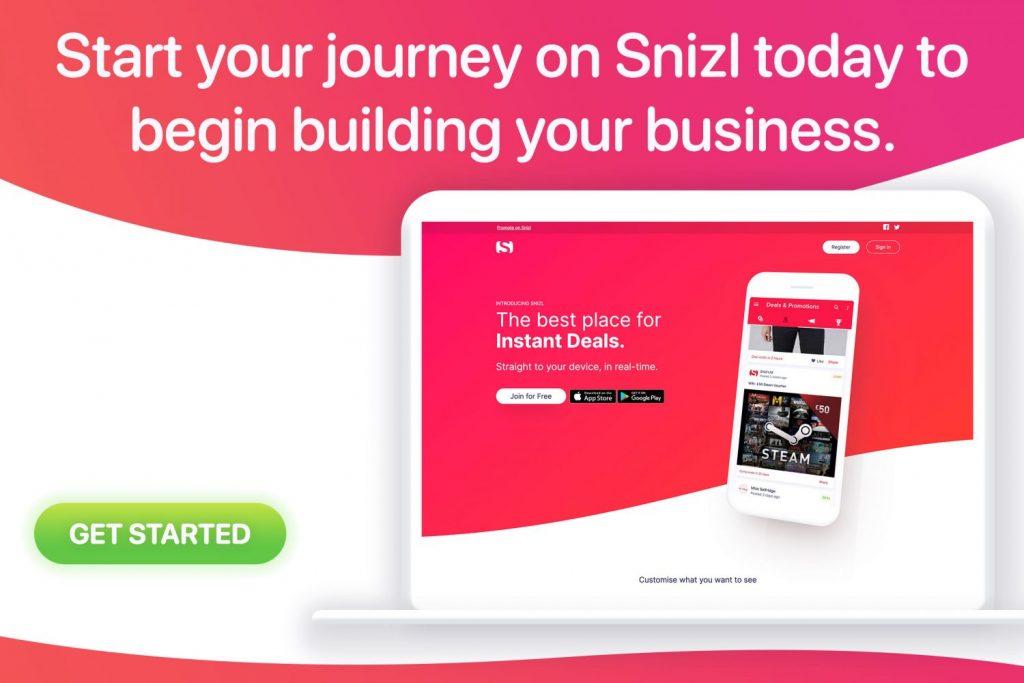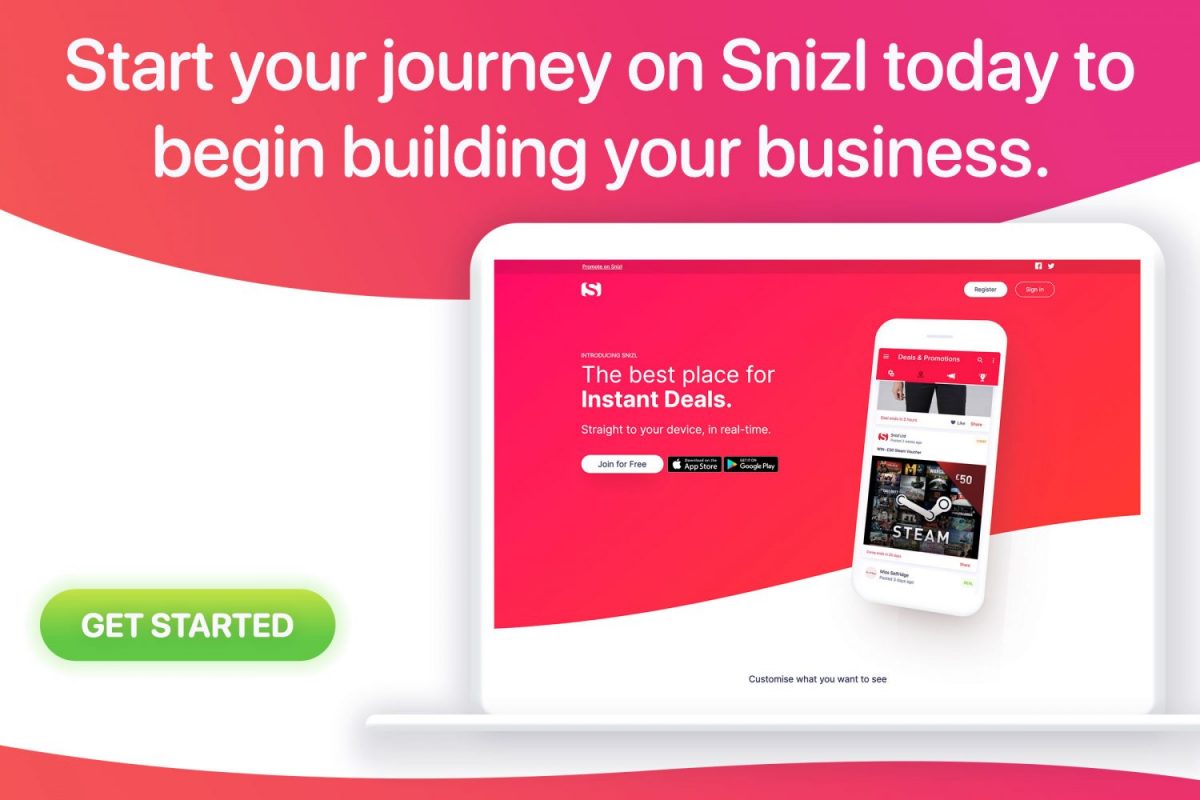We’re trying to make selling from the comfort of your own home as easy as ever. Here, we’ll list all of Snizl’s Frequently Asked Questions so that you, as a business owner, have all the information you need to understand what Snizl is, what we stand for and most importantly, how to be successful.
What is Snizl?
Snizl is an online marketing platform where any business owner can join and create a business page for free. No matter the size of the business, whether it’s just you, or a team of 100. Local or national. You’ll have the ability to post whatever your business is offering onto our real-time feed. Whether that be sale items, stock on your website, a competition etc.
Through sharing your Posts on social media and posting consistent quality content onto Snizl, you’ll be building an actual audience of people, from around the UK, who you can send push notifications to, alerting them to your business updates.
Don’t have a website? Don’t worry! With Snizl, you do not need to have a website. We have a payment gateway on-site and a range of claim methods e.g. by Phone, In-store or via our buy-now button. You have unlimited Posts so you can get everything you sell up on the feed at once so that Snizl can be your only hub for selling online.
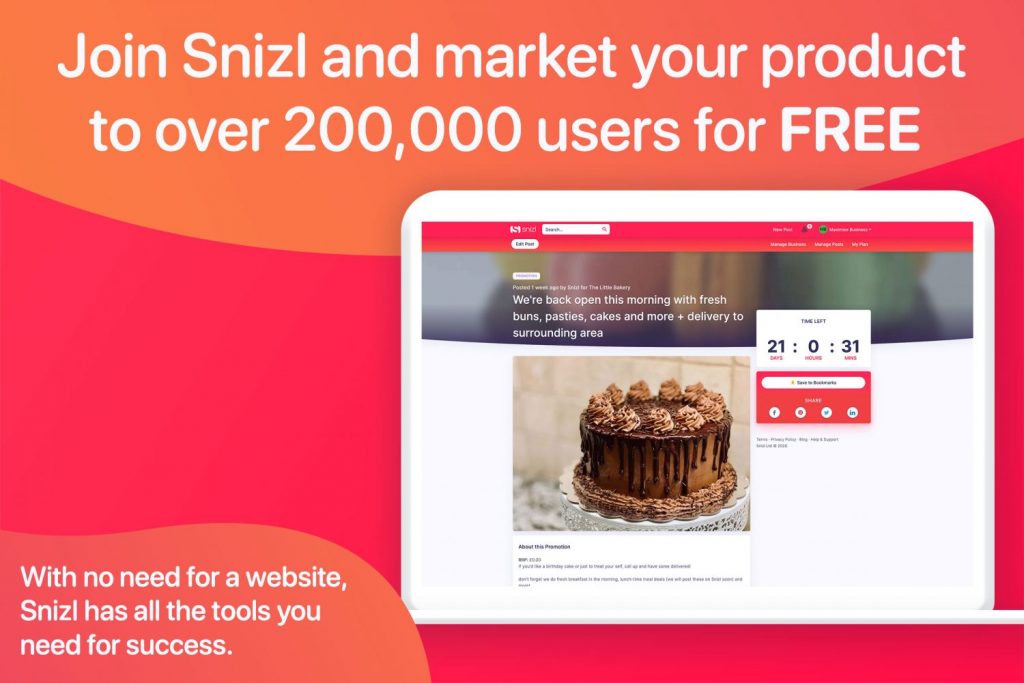
How much is Snizl to use?
Snizl is free and will remain free, forever. There is a choice to upgrade to Premium but that’s completely optional. No catches. No card details.
Is Snizl actually free forever?
Yes! We do not intend on changing the pricing. Our mission in business is to make selling online a level playing field so that businesses of all shapes and sizes have equal opportunities to sell to an audience they’ve built. Your success on Snizl will be measured by how much you post. The more you post, the more you’ll be seen on the feed by over 200,000 users. And posting only takes 5 minutes…
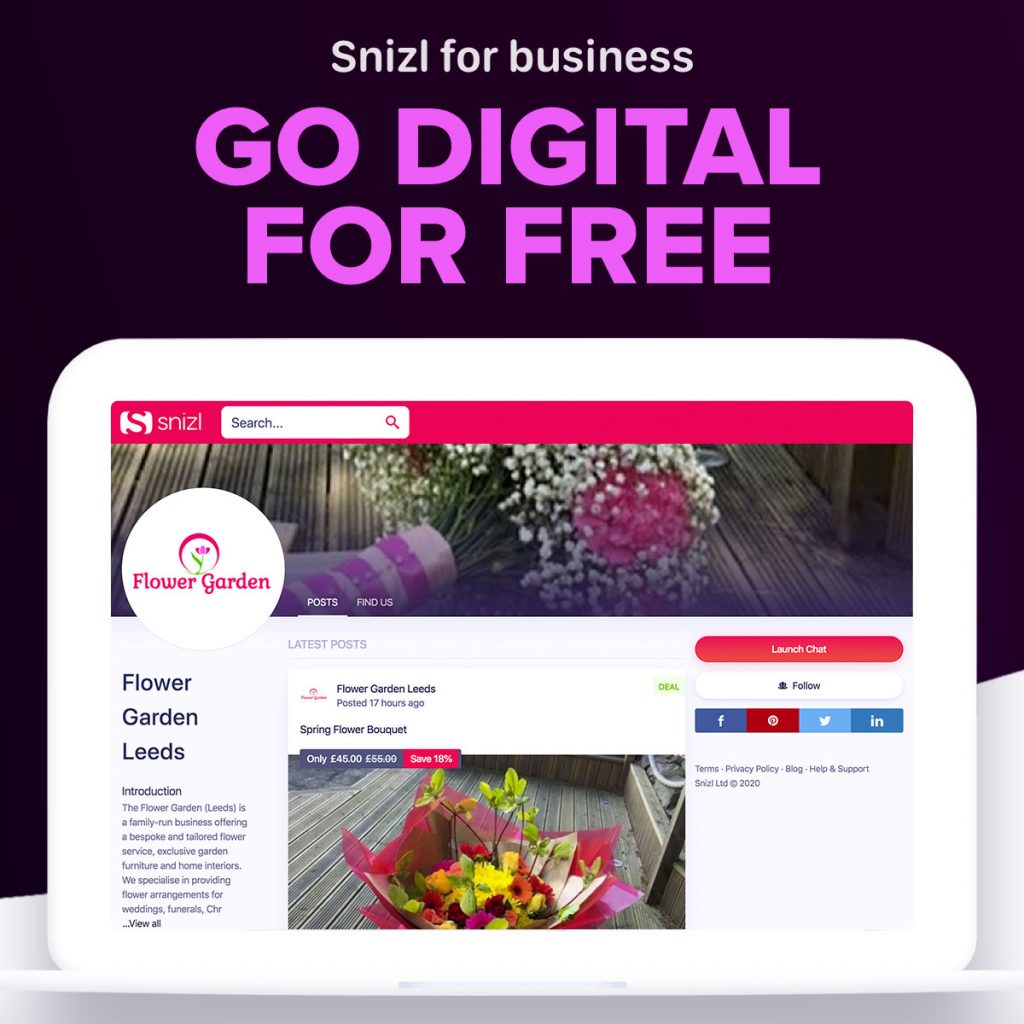
What is a Post?
A Post on Snizl can be in the form of 4 things; a Deal, a Promotion, a Competition or an Event. Don’t be confused by these 4 options. Your Post doesn’t need to be so specific. For example, a Deal can be simply ‘Save 20% off on Jumpers’, or ‘Get £5.00 off when you sign up to our mailing list’. Anything with a monetary saving or if you’re giving something away for free, e.g. Get a free quotation, is a Deal.
A Promotion can be any announcement you want to make Snizl users and followers aware of. Maybe certain products are not selling as well as the rest, create a Promotion to remind your audience of these. From ‘check out our website’, ‘Our real oak furniture is made in the UK’ to ‘Fresh sausage rolls out this morning’ and even ‘we’re recruiting!’. Anything can be said in a Promotion post!
With Promotion posts, we’re giving you a voice so you can speak, communicate and create relationships with the people you’re selling your product too.
Want to grow your followers on Snizl so that you can send push notifications to even more people? Post a Competition! By offering something for free in the form of a Competition, people who enter will have the option to share the Competition for extra entries, this means that your Competition will be shared on their social media channels, giving your business page on Snizl a reach you never had – awesome!
Snizl’s very own Competition system logs all entries and picks a winner at random on the date you choose to end the Competition. You’ll get a notification of who won, then it’s up to you as a business owner to send out the prize. Announce the winner of your Competition as a Promotion to gain trust from your followers and share this onto your social media.
Reminder: you aren’t expected to host competitions. This is just a Post type which means it’s your choice if you want to give something away for free. You can still be successful on Snizl without Posting Competitions. Although, businesses that signed up who have hosted Competitions, usually gain a higher following, quicker.
An Event is self-explanatory. Maybe you’re hosting a food festival or you’re a DJ and are playing at an event (or a live stream – slightly more fitting for today’s circumstances). By Posting an Event, your Post will go live to the Event feed. A place where Snizl users are able to share with friends, see event dates and times etc.
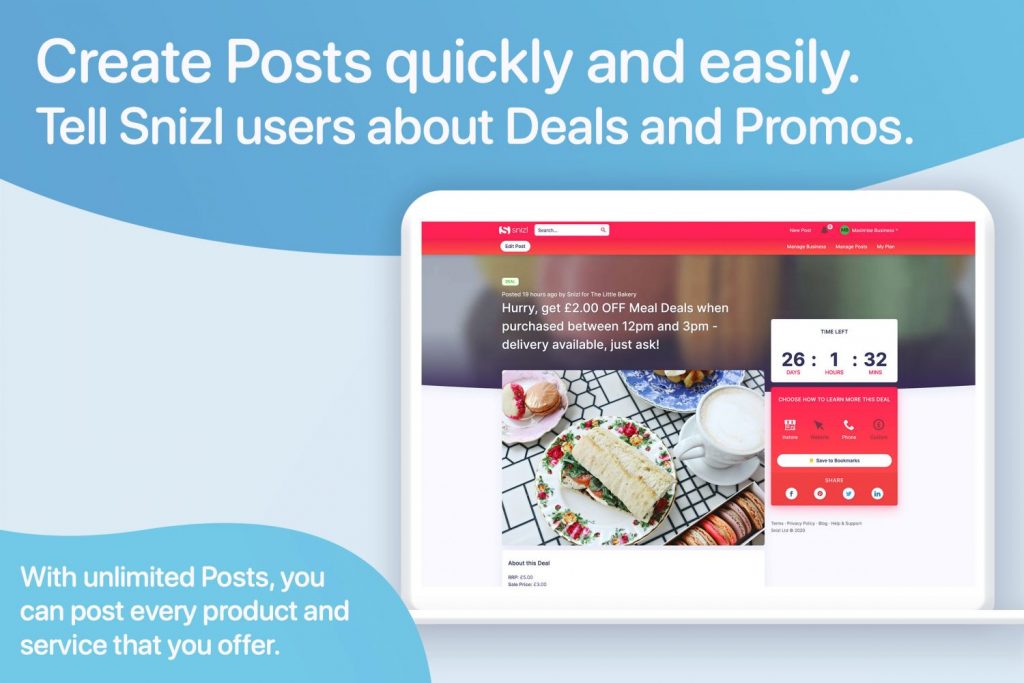
How do I Post?
Not on Snizl yet? Sign up and create your business page. If you’re already on Snizl, just log in. Click ‘New Post’ in the top right-hand corner and get started.
Need more help Posting?
If you’d like to understand how to create your first Post, visit our informative help article, this explains in detail how to start creating Posts. Or, you can read our short and simple blog, listing step by step how to create a Post.
What happens when I Post on Snizl?
When you Post either a Deal, Promotion, Event or Competition, it’ll go live and be shown on the Snizl feed. The Snizl feed is the main section of the website where our 200,000+ users will be scrolling and shopping. Your Post will be among Posts from other businesses from across the UK.
Users will see your Post in real-time on the Snizl feed on whichever device they’re using. Whether that be phone, tablet or computer. The number of people who have seen your Post will be shown in the ‘Overview’ section when you visit the ‘Manage Business’ page in the drop-down box on the top right-hand side of the website.
Who sees what I post on Snizl?
So far, we have over 200,000 users signed up to Snizl from across the country. These Snizl users will be on either their phone, laptop, computer or tablet and have access to the feed, to shop, share Posts, view Posts and enter Competitions.
What do you mean by Deal & Promotion? How do I differentiate what to Post for each?
As mentioned above, a Deal is for if there’s a saving on a product or service. A Promotion is anything you want to say or make Snizl users aware of to do with your product or service.
How much detail do I need to give?
In the Title of your Post, aim to have one full sentence. Don’t just put one word e.g. ‘Sale’. This won’t entice Snizl users. Explain briefly what you’re offering. ‘Get 10% off this Cotton Jumper’ OR ‘We’re opening up an hour late tomorrow!’.
The Description is where you go into further detail. This can be describing the Post in-depth. If it’s a single product, you’d go into detail about this product. E.g. ‘This Cotton Jumper is made from 100% Cotton…’. If your Post is a generic announcement, go into further information about this announcement.
Aim for the Description to be around 2-3 sentences, Giving enough detail about what you’re offering – try to make this content original, not copying from another website.
Can I sell my product directly on Snizl?
Yes, you can. With no need for a website, Snizl allows you to sell your product directly with the ‘buy-now’ button. Or, use claim methods such as ‘in-store’ or ‘by phone’ to take orders and payments.
So I don’t really need a website at all?
Our guarantee to you is that there’s absolutely no need for a website. You can list everything you’re offering directly onto Snizl under either Promotion Posts or Deals. You’ll be able to create a business page and make it your own by adding a header image, logo and description. For even further detail, put in your personal phone number, email, address and social media accounts so that potential customers have all the information they need.
Snizl gives business owners direct contact with their customers. You’ll have a Business Inbox section, in the drop-down box on the right-hand side, where you can communicate, respond and reply to customers.
In the ‘Orders’ section, you’ll see what customers have ordered with access to manage these orders directly.
Can I Post locally, as I don’t deliver nationally yet?
Yes. If your business is located locally and you do not have a delivery or shipping service, you can attract a local audience only.
Snizl has GPS too, so, if a potential customer from out of own town visits your city, your posts will pop-up directly to their phone, creating the potential for a national following.
When I start to sell successfully on Snizl, how can I get more out of your platform?
When your business begins to grow on Snizl, you start building your audience and gaining more followers by consistently posting good quality posts, you may want to think about upgrading to Premium. The Premium Plan is just £10.00 a month with a free months trial. Premium comes packed with brilliant additions which will only help your business grow and increase sales.
How do I go back and change a Post? I did something wrong!
If you want to change anything about your Post, whether it’s a typo, a pixelated image, or, you just want to extend the Post, you can do this quickly and easily. First, log in. Then, via the drop-down box on the upper right-hand side, click ‘Manage Posts’. Once you’re in the Posts section, find the Post you’d like to change and click the grey ‘Manage’ box. Here, you can edit and change anything about your Post.
What is a push notification?
If you have a smartphone, which 95% of people in the UK do, then you’ll be familiar with the little box that pops up on your screen when you receive a text, email and other announcements from an application on your phone.
Snizl allows you to send these push notifications to the audience you have built through posting. Push notifications have an extra 40% chance of being opened, rather than an email of which is just 5%. So, to spread the word about your Posts on Snizl with the touch of a button, use push notifications.
How do I send out push notifications to my Snizl followers?
To communicate directly with your Snizl followers and send them push notifications directly to their phone or tablet, go to ‘Manage Posts’ in the top right hand corner.
Once you’re on the ‘Posts’ page, find the Post you want to Boost and promote further, click ‘Boost’. You’ll be taken to the Boost Page where you can then start to send push notifications to Snizl users to encourage them to interact with the Post you’ve Boosted.
How do I edit my business page?
If you want to edit anything on your business page e.g. a new logo, to change the description or update a phone number, firstly you’d need to log in to Snizl. Then, in the top right dropdown box, click ‘Manage Business’. From here, click ‘Details’ and choose from the sections across the top to edit your business page.
I don’t have the time to sit and create new Posts every day, can I do something quicker?
Yes! We understand as a business owner you may not have the time to create new posts every day, (although you should try! Stats show that businesses on Snizl who post more frequent, relevant and new posts make more sales than the businesses who do not post new content) therefore, we’ve added the ‘Repost’ function.
To Repost a Post, head to ‘Manage Posts’, then find the Post you’d like to Repost in the ‘inactive’ section. Click the downwards pointing arrow in the grey box and select ‘Repost’.
Get Started…
We hope by writing this blog we’ve answered most of the frequently asked questions about our platform! If you’d like to know more, get in contact at [email protected]. Or, if you want to join Snizl and start selling to hundreds of thousands of new people, click here.