At Snizl, we’re constantly coming up with new ideas which will allow independent business owners to effectively market their product online. We know that even with our incredible progress so far, there’s still more that needs to be done to improve your experience as an online retailer and entrepreneur.
We carefully decide which features will be put into production because it’s important to us to provide you with a modern and easy-to-navigate website which anyone, with any skill set and experience level, can use – because every business owner deserves a level playing field when it comes to marketing their product online.
Our latest feature which was announced officially in last weeks marketing email (sign up here to receive them, or, to turn email notifications back on, visit the notification section in your Account) is Image Galleries.
Now, for the first time on Snizl, business owners signed up to the Premium Plan are able to Post, and then go back in to add multiple images within the Image Gallery.
Image Galleries can be used in so many creative ways to better market your product or the service you’re offering – No more using singular images for a broad context!
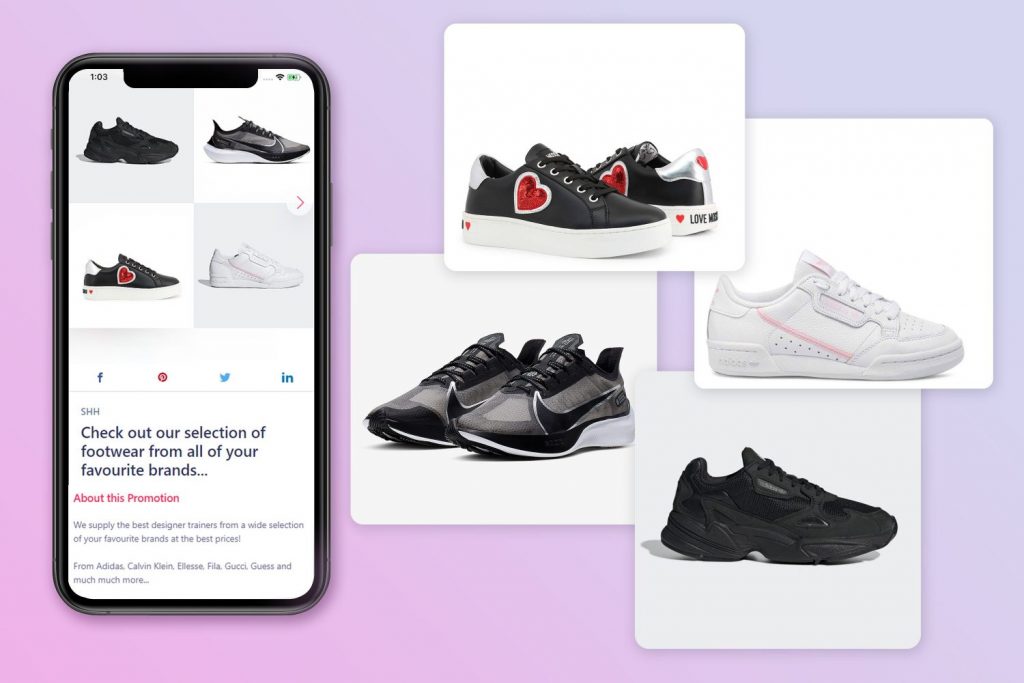
Image Galleries allows you to:
- Show different product angles
- Showcase products in a variation of colours and styles
- Show evidence of work done in the past
- Present a selection of products you’re offering
Posting on Snizl just became a whole lot more effective
Studies have shown on a multitude of platforms that having more than one image on a single post is far more effective than posts with just a single image.
A home decor brand page with over 5k followers saw a 262% increase compared to the average reach of five prior single-image posts when using multiple images on one post on social media. An eCommerce apparel brand page with over 20k followers saw an 80% increase in average organic reach on a post with multiple images compared to five prior single-image posts.
This shows that by utilising Snizl’s brand new marketing feature to promote your product, you’ll be able to appeal to an even wider audience, increasing the chance of sales.
Upgrading to Premium costs just £10.00 per month…
Free Plan features:
Free Posting to the Snizl Feed
A Free Dashboard showing you Real-Time Analytics
Free Competitions
Quick and easy sharing to other top platforms such as Facebook and Twitter to increase reach
Premium features:
Boost your Posts to the top of the Feed quickly and easily for maximum engagement
Get an exclusive Advanced Analytics Dashboard so you can see in-depth data regarding which Posts are performing the best + traffic sources
Ability to Post Instant Competitions, which means no waiting around for Competition Posts to be approved
Use our high-performance Call to Action Buttons on your Posts for even higher engagement rates with Snizl Users
You’ll have access to Priority Support from the Snizl Team, with emails, questions and queries answered lightning-fast
And finally, Image Galleries. Allowing you to showcase a series of product images to our Snizl Users, increasing engagement and click-throughs
How to add multiple images by using Image Galleries
Image Galleries is currently exclusive to Premium Plan members only, so, to get started using multiple images to market your product or service to over 270,000 Snizl Shoppers, visit the Snizl Upgrade landing page.
Step 1: Log in to Snizl
Step 2: Create a Post
Step 3: Choose whether you want to create a Deal Post (offering a monetary saving on a product or service), a Promotion Post (announcing something or making Snizl Users aware of a product), a Competition or an Event Post.
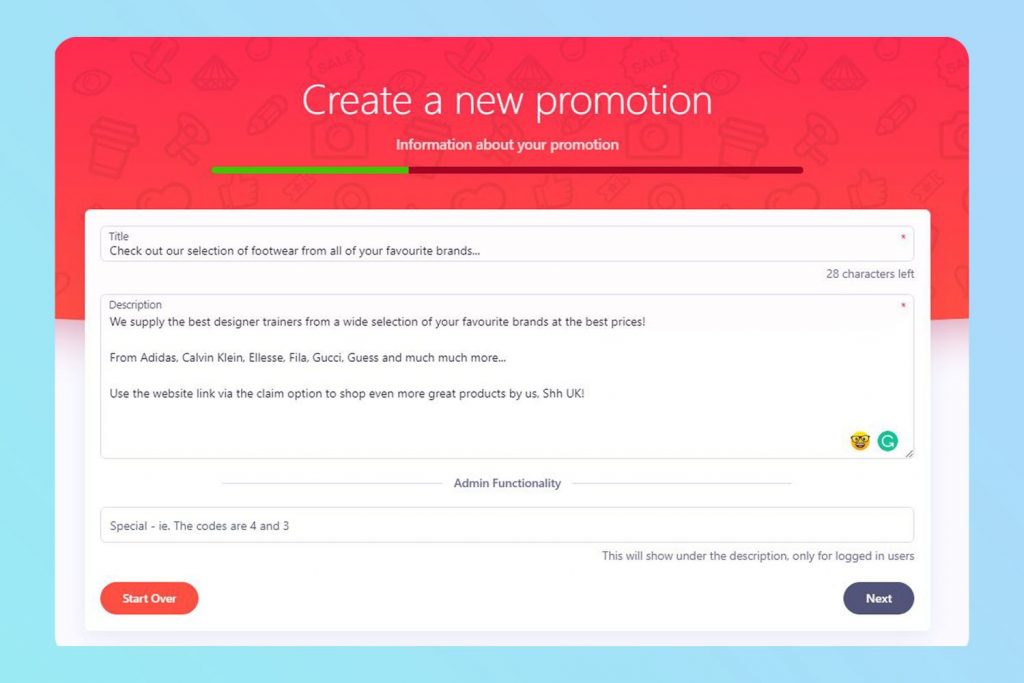
Step 3: Create the Post accurately including an engaging Title, an in-depth Description, a valid claim option and a high-quality first image.
Step 4: Publish your Post onto the Snizl Feed.
Step 5: Click ‘View Post’ and then ‘Edit Post’ and head to ‘Media’.
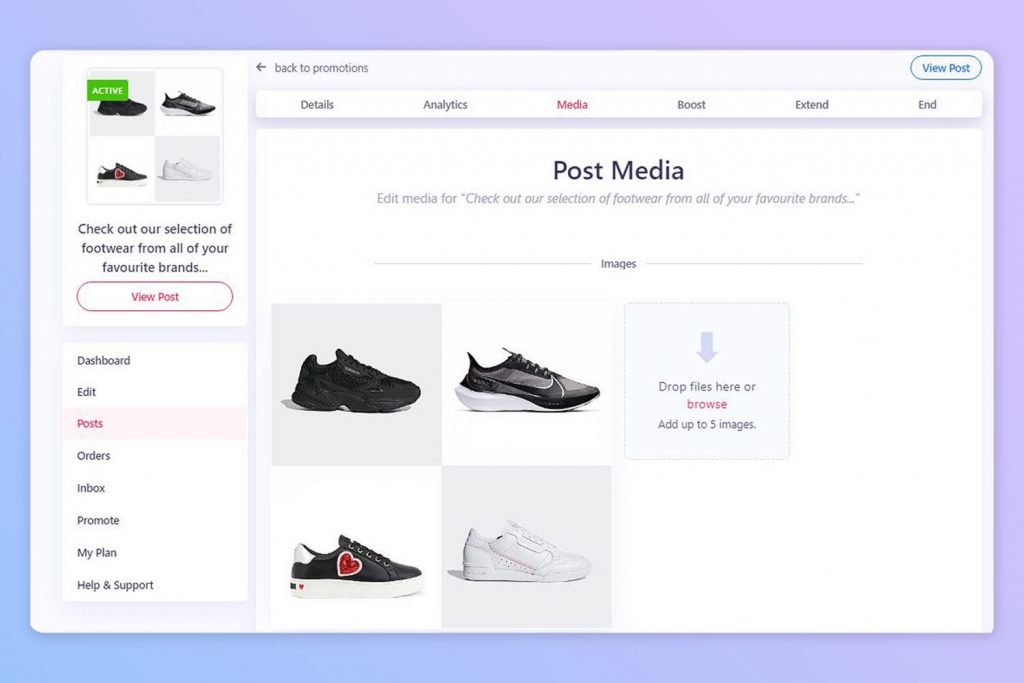
Step 6: Now you’re at the Image Gallery creation page where you can begin to click and drag or drop files to display your chosen images.
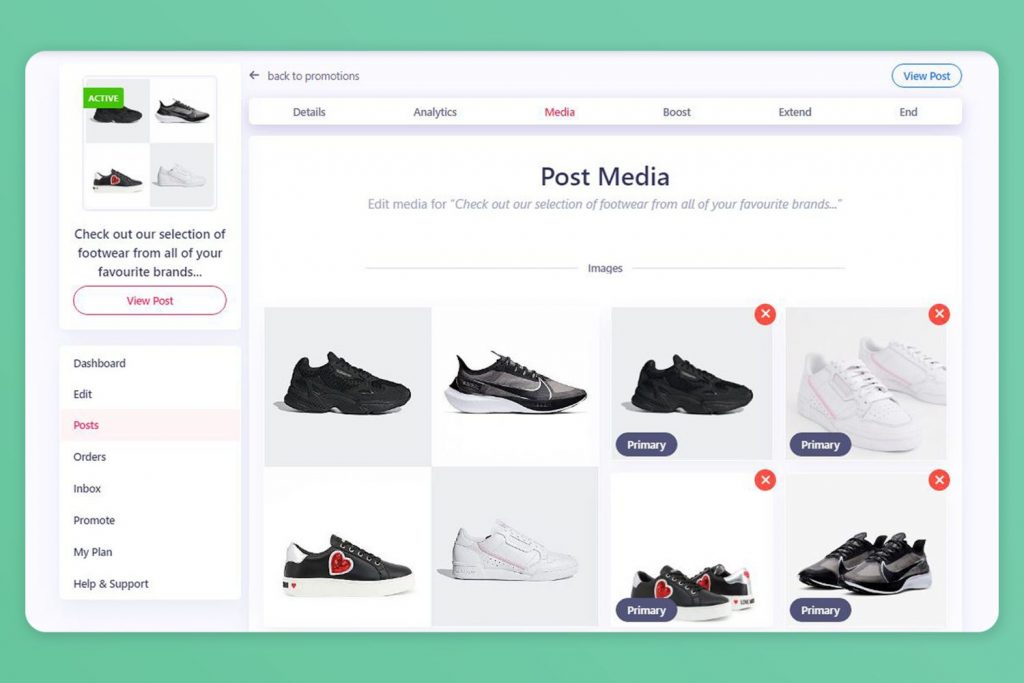
With Image Galleries, you can also add multiple videos, so, if you’ve got a selection of video footage you’d like to upload of your product or service, you can do so via Image Galleries.
The content saves automatically so that when you’re happy, all you have to do is click ‘View Post’, here you’ll see the finished product which is what 270,000 Snizl users can also see on the Feed.
We hope you enjoy using our new feature, Image Galleries. Be sure to check out our other blog which explains everything from our new website release, the latest Snizl features and much more!
