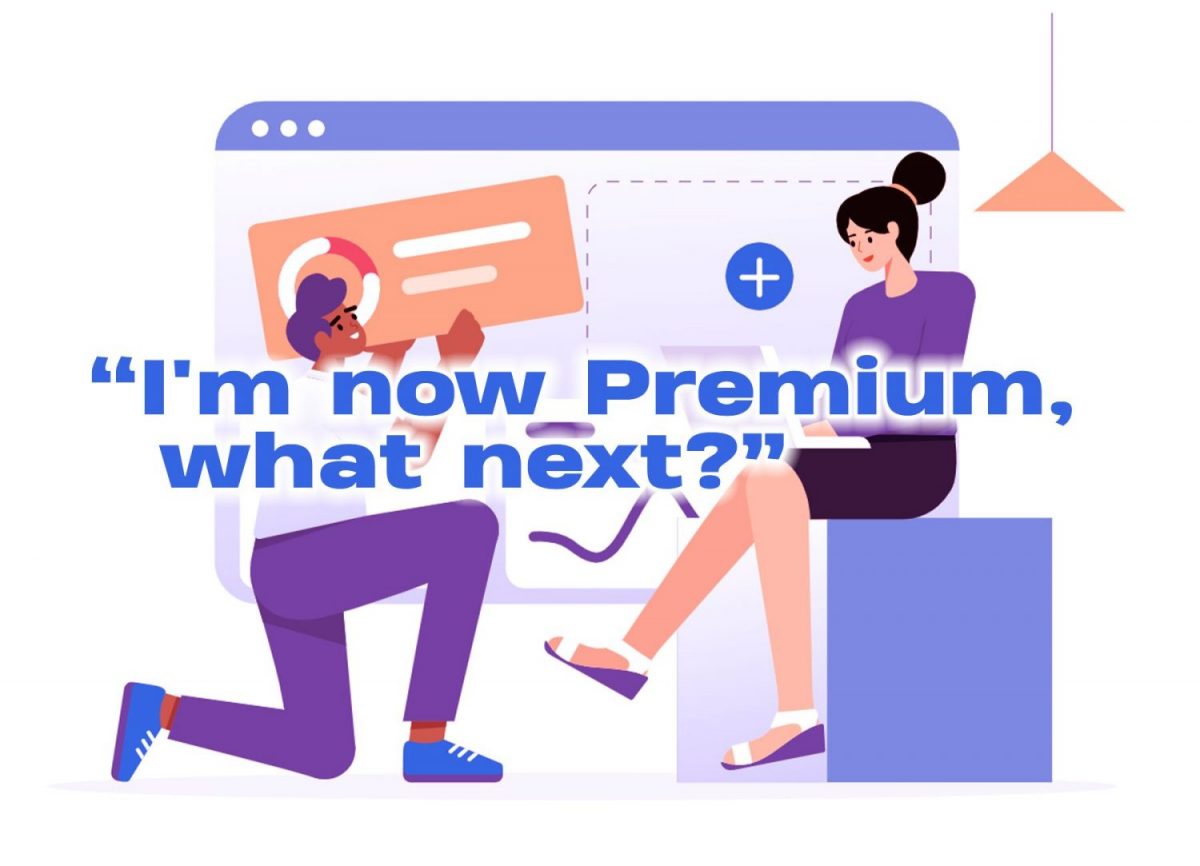🌅Get on board the grand voyage for more Claims, Impressions, Views and overall marketing success now that you’ve joined Premium with Premium Features.
In this blog, we’re going to break down exactly how to use each premium feature, and how it benefits your business🤔
No-fuss, no faff. This is how to catapult your brand to success🚀 now that you’re a Premium Business😎
First, you want to optimise your business page.
Or, skip to ‘How to use Premium Features’.
Having a business page that looks neat, high-quality, and with all fields filled out acts as a representative of your brand and incites trust.
Let’s take a look at an unfavourable business page, compared to a business page optimised for customer trust, increased positive reputation and awareness.
What you should avoid:
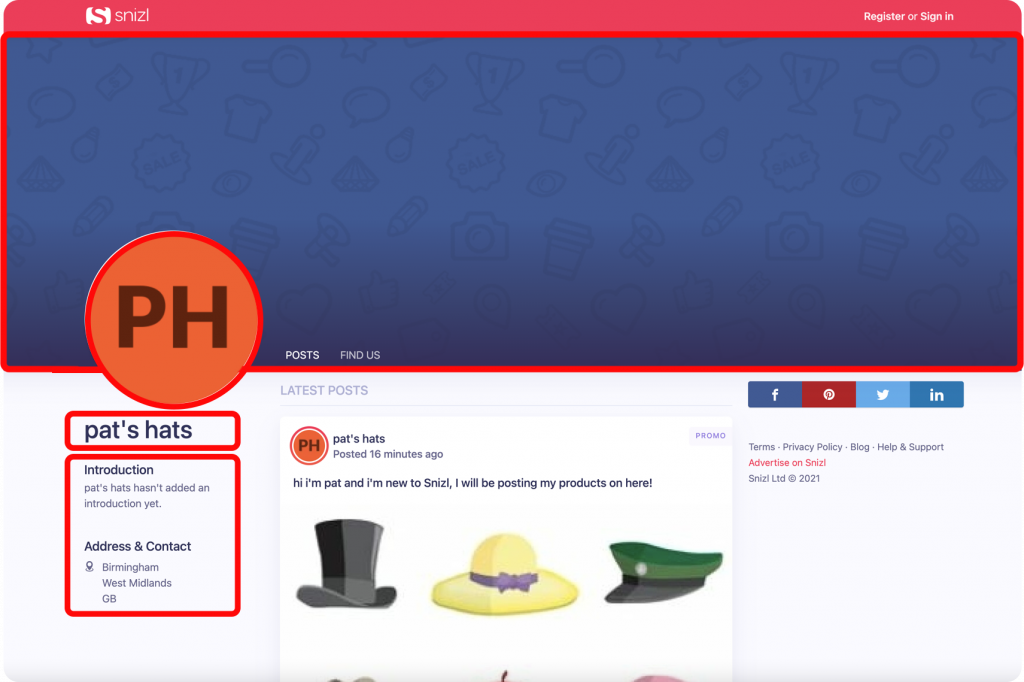
The business page above is not set up for success. Here’s why:
- No header image. Looks unprofessional and incomplete. A consumer trust constraint.
- No logo. Again, notably unprofessional. Gives off an impression the business is not fully established.
- Bad grammar in the company name. Bad grammar anywhere in marketing negatively effects brand reputation and incites the kind of public attention which isn’t good publicity.
- An empty introduction. Having an introduction that clearly demonstrates your brands core values and characteristics is important for building trust and positive relationships with page visitors, followers and potential customers.
What you should aim for:
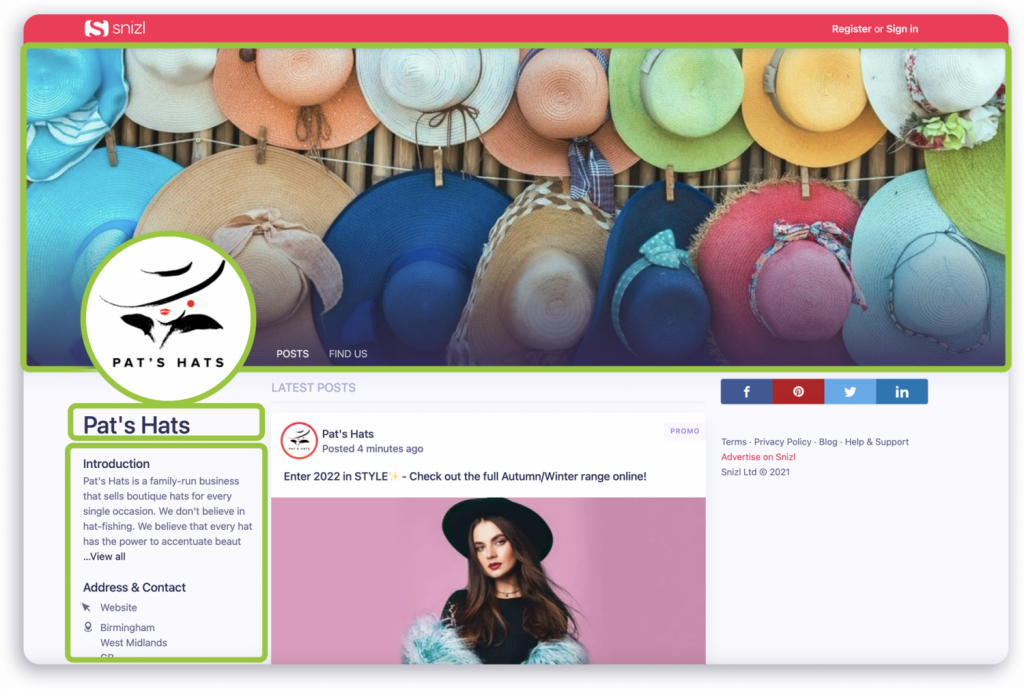
The business page above is an excellent example of a business page set up for success with Premium. Here’s why:
- Clear header image, relevant to the brand. It’s colourful, yet simple. An inviting image to welcome page visitors.
- A high-quality logo which is used in the rest of your marketing. Your logo used on your website, facebook and in other marketing strategies should coincide with the logo used on Snizl – it helps maintain excellent, noticeable branding.
- Good grammar, with all fields filled out. Attention to detail in how you conduct yourself goes a long way, so, ensuring zero faults in grammar and spelling is a worthwhile task.
- An introduction which highlights your brands mission statement and core values is a great way to build relationships with potential customers.
These are the building blocks to a successful Business Page on Snizl.
The next thing to think about is how to create the perfect Post.
With Premium, we give you many more features to add to your Posts for better interaction and results.
The stages below highlight each step to creating the perfect Deal Post on Snizl, so that you nail the basics every time.
Creating the Perfect Snizl Deal Post with Premium Features
First, log in to Snizl.
Then, head to New Post in the top bar of the Snizl website.
Select the type of Post you want to create, for this example, let’s create a Deal Post.
“Deals are great for promoting single items with a special offer. Deals have a start time, an end time and multiple claim options.”
Give your Deal Post a title with an offer or monetary saving.
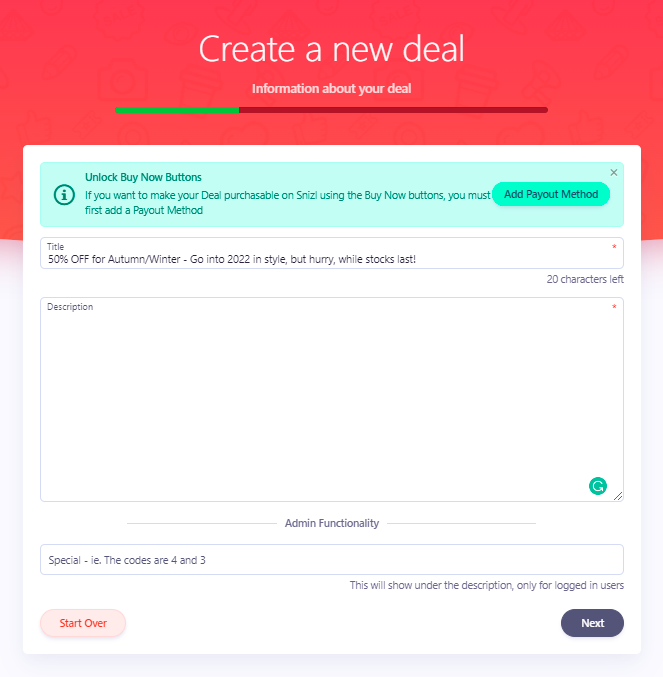
Give your Deal Post a Description that has plenty of detail, so when potential customers click on your Snizl Deal Post, they have all of the information they need.
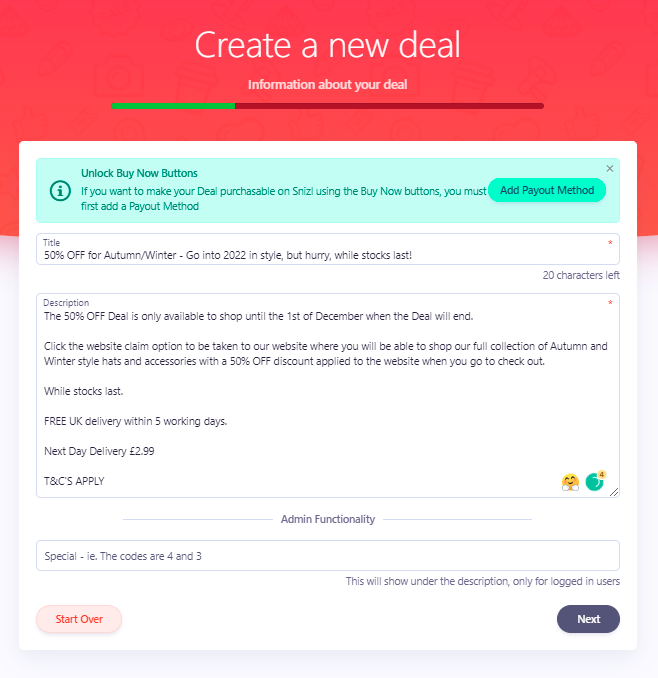
Set a time to finish the Deal Post so that customers do not get confused about the duration of the offer, and so that it complies with your description!
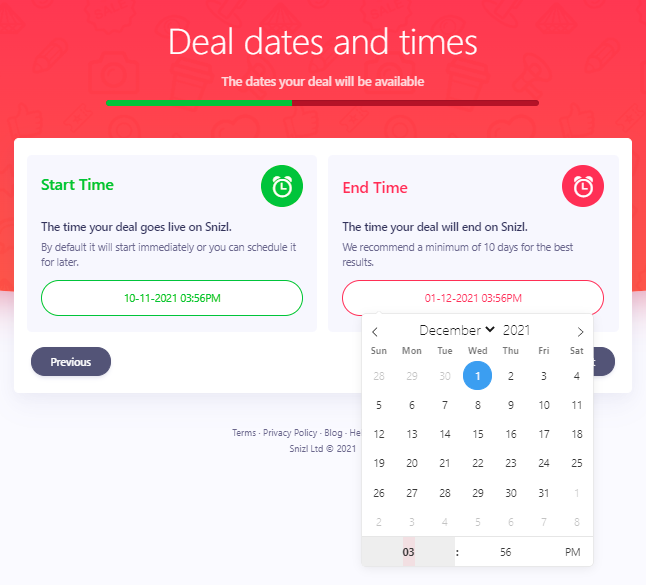
Next, add images.
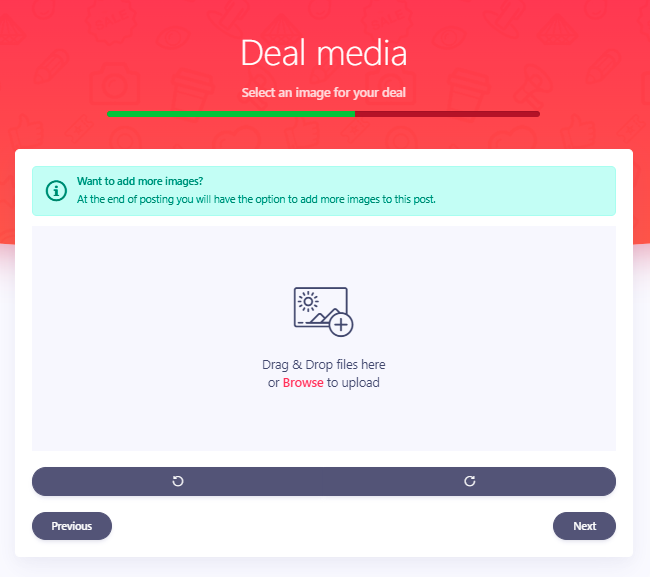
Upload a clear, high-quality image that relates to the topic of the Deal Post. It can be images of the products on offer or marketing imagery.
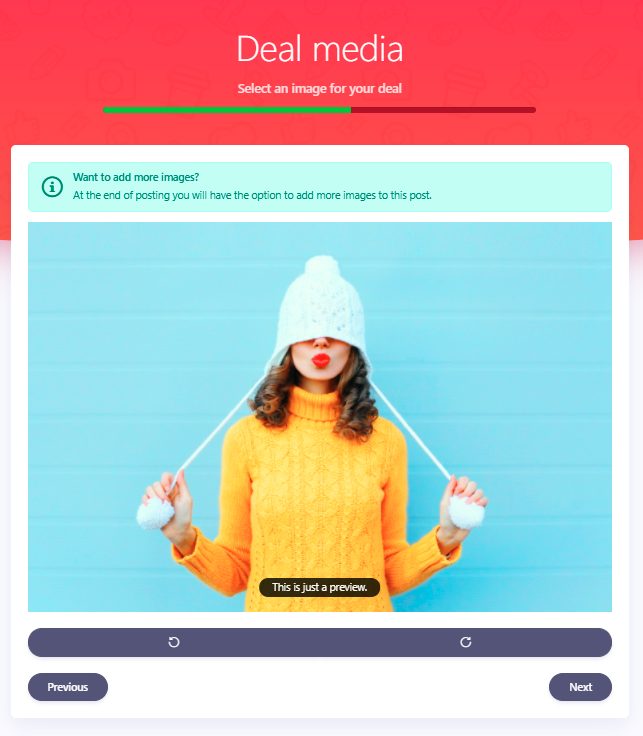
Next, input all relevant fields in the Deal Purchase & Claim options. This is for Snizl Users who want to take action on your Post and either purchase your products or services or contact your business.
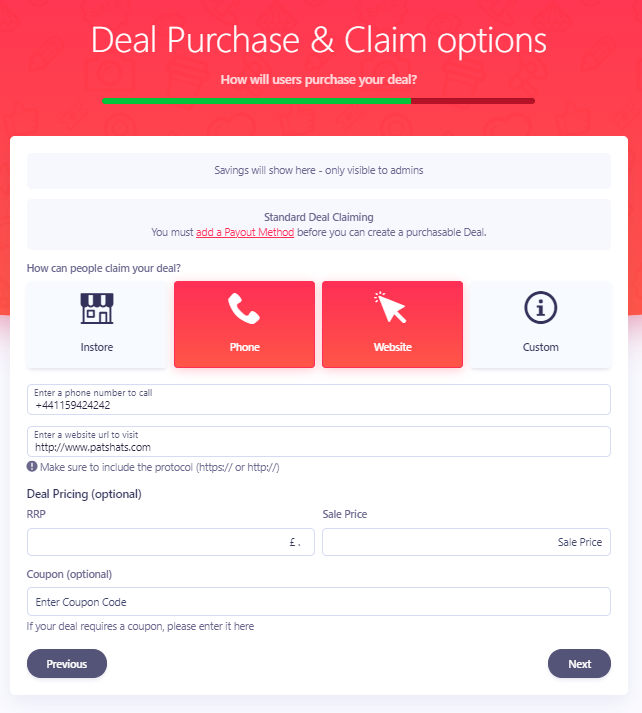
For this Deal Post, it doesn’t have a specific price, however a link to the website is necessary, and so is the mobile phone number in case potential customers want to inquire.
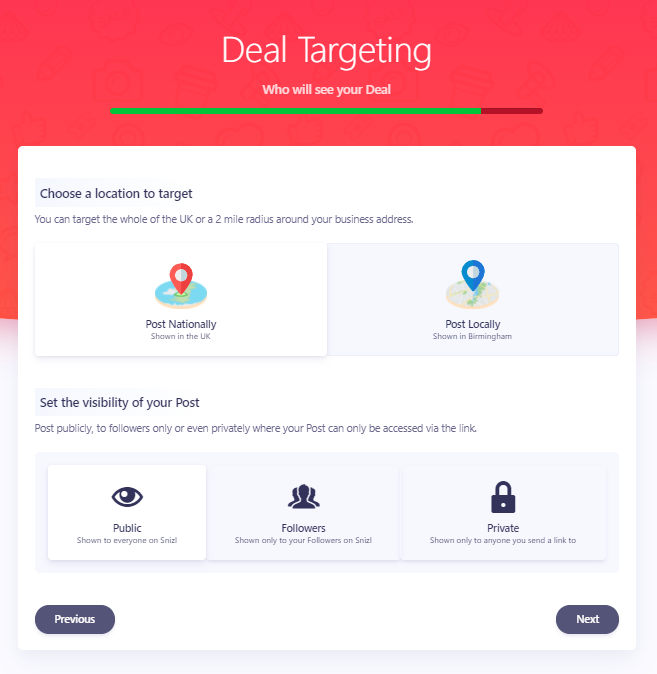
In this stage of creating a Deal Post, we take a look at where we want our Post to show, and who to.
Decide whether you want the Post to be shown across the country (for products that can be delivered etc) or locally (for products that can only be delivered to a local area etc).
Post visibility is the next option to consider. Do you want everyone on Snizl to see your Post? Or only your followers? Are you Posting an Exclusive Deal for your loyal followers for example? If in doubt, select ‘public’.
As you’re with Premium, you get the opportunity to set a Call To Action on Posts.
We advise you to take full advantage of the Call To Action option – Studies show that e-commerce conversion rate increased 22% when CTA’s are used.
Another study shows that adding CTA buttons increased revenue by 83% in one month.
Choose your subheader, and then pick a CTA text.
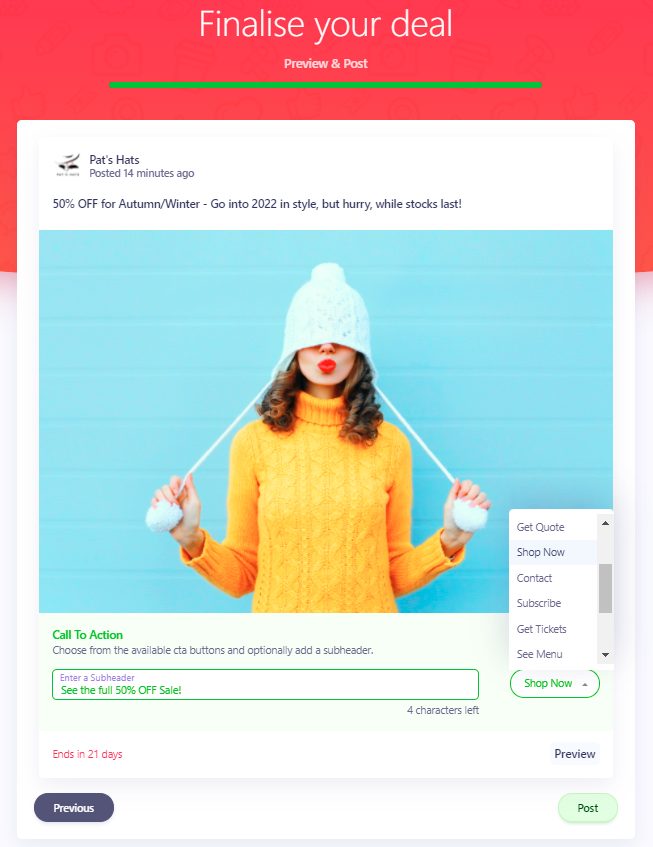
Click Post.

Read on for even more Premium Featured that excel your Posts…
How to use Premium Features for Maximum Results
Boost Your Posts
The first Feature quite literally helps catapult your brand’s name and what you offer, to the very top of the Snizl feed, home to nearly half a million Snizl Users. Yep – read that again. Half. A. Million.
Use Boost to put your best Posts at the forefront of all Posts, or push them directly to your followers’ mobile devices.
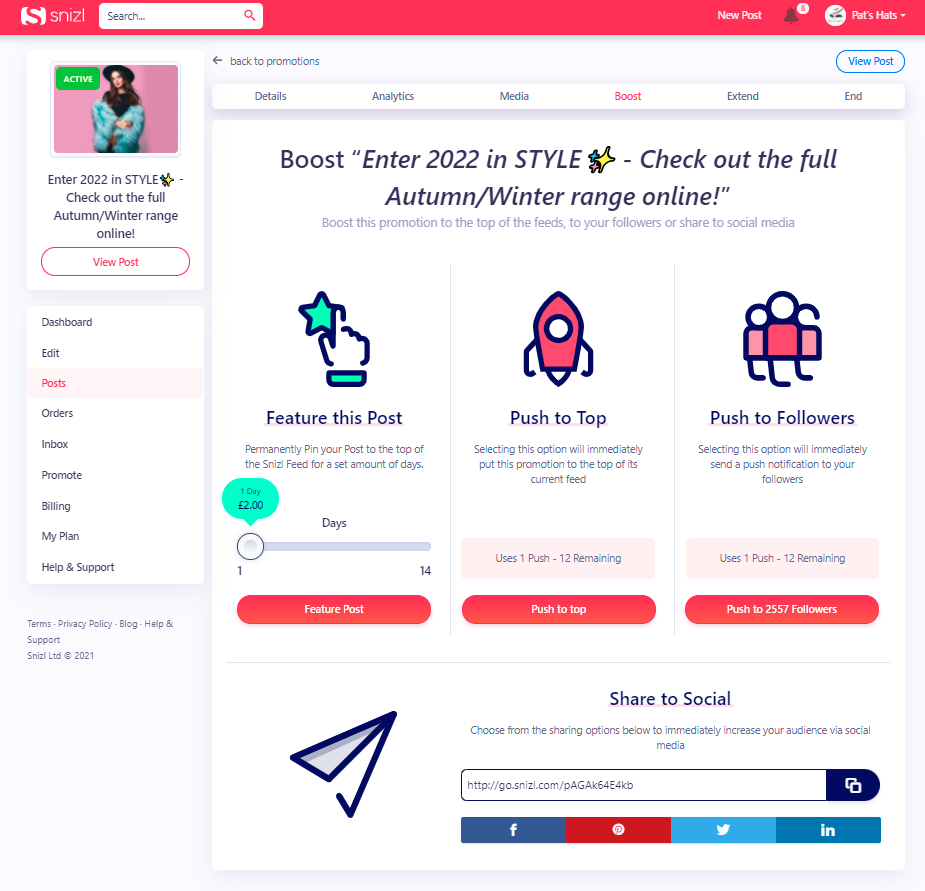
Side Note: Now, there’s Featured Posts too. Our new, flexible slider tool allows you to choose the duration and cost of your Featured Posts, although not exclusive to Premium, it’s highly reputable and generates a 300% increase in Claims*.
Advanced Analytics
With Premium, you unlock Claims. This is the number of Snizl Users who have not only seen your Post on the feed (Impressions) and who have clicked on the post (Views) but who have taken action.
Claims are the number of users who have either visited your website to make a purchase or inquiry. It’s a handy piece of data to collect to start understanding what your audience favours. And with Premium, you have this numeric at your disposal.
Head to Manage Posts and then to Analytics, the little green bottom in the Post bar, for a full scope of your Posts data.
Advanced Posting
Covered previously, advanced Posting allows you to add Call To Actions in your Posts, for more engagement and an increased conversion rate.
Image Galleries
Some trivia for you… Did you know? Multiple images in digital marketing boost conversion rates drastically.
A study carried out by PR News found that online content with good imagery gets 94% more views than those without.
The brain processes image 60,000 times faster than it does text.
Enough facts. You get the picture.
With Image Galleries, our handy click and drag tool allows you to quickly and easily add multiple images to your Posts for higher conversion rates.
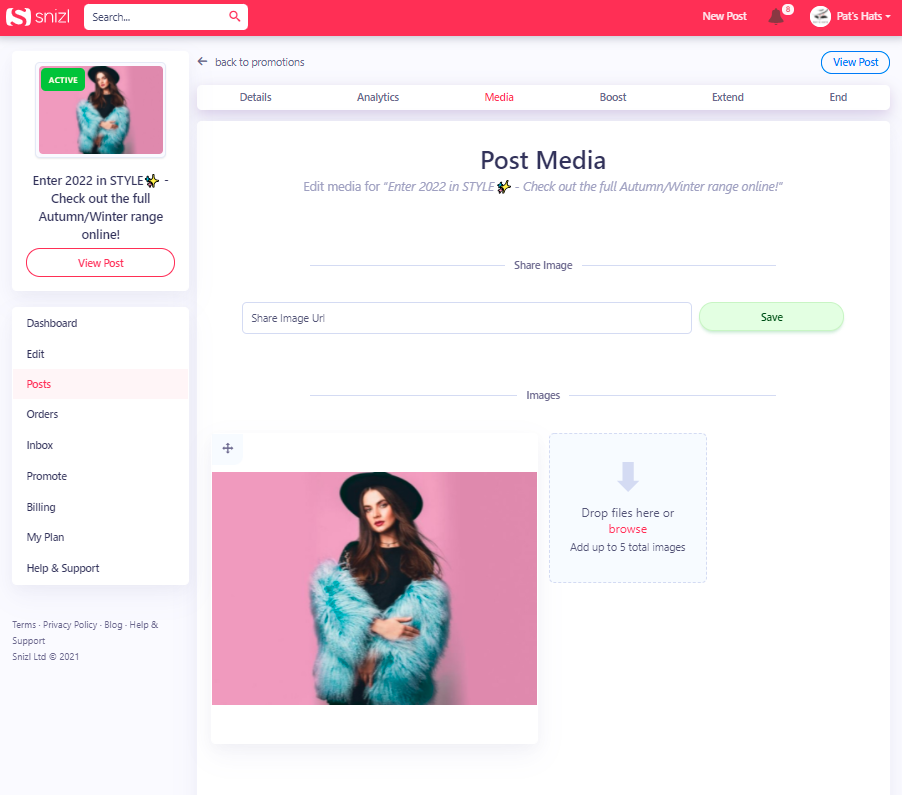
Marketing Support
Notice the external websites in your Analytics? With Marketing Support, we set out to share your Posts on Snizl with the wider community, not just on Snizl.
Our marketing team promote your posts on social media channels such as Facebook, Instagram and Twitter. We even scour the internet for relevant forums interested in your Posts!
Your Post on the Snizl Feed is just the tip of the iceberg. We put Premium Businesses at the top of our priority list in terms of getting you the engagement you deserve.
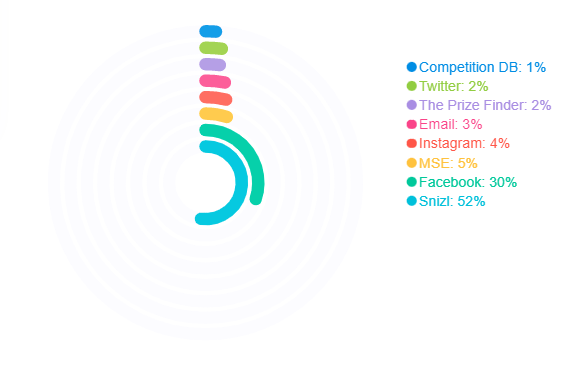
And, if it wasn’t enough, we send you email updates containing which Post has been shared and where to for peace of mind on your end.
Newsletter Promotion
Every few weeks, we put together a marketing newsletter bursting with Premium Businesses’ offers., Deals, Competitions and other Posts.
Sent to our entire mailing list full of Snizl Users, eager to shop, View and take action this kind of Promotion isn’t found anywhere else. It’s immense for brand recognition, conversions and ultimately, sales!
Create a Post today and use Premium Features for incredible results
Click the button above and create a stunning Post on Snizl using all of the tools Premium has to offer. Try Boosting your Post, wait for the marketing team to send you confirmation that your Post has been shared to the Snizl community and watch your analytics soar!
For more blogs like this, click here.